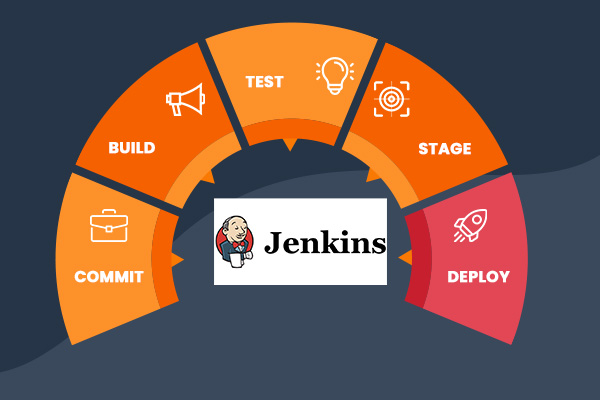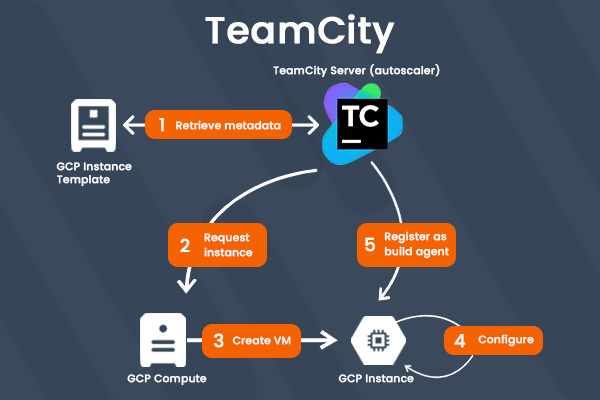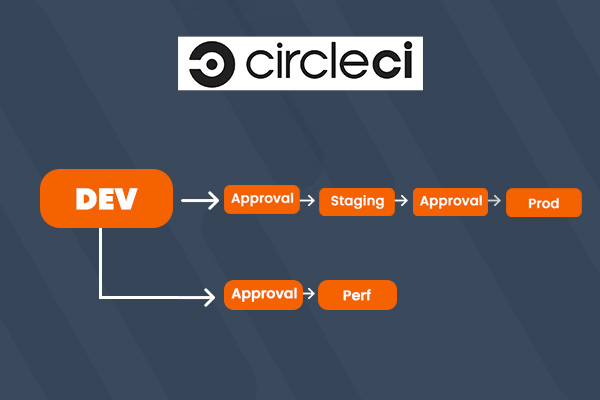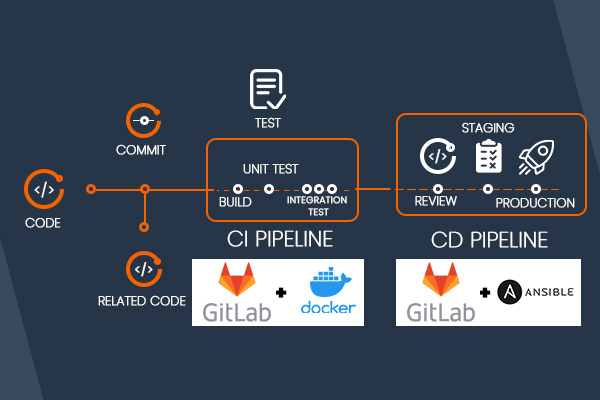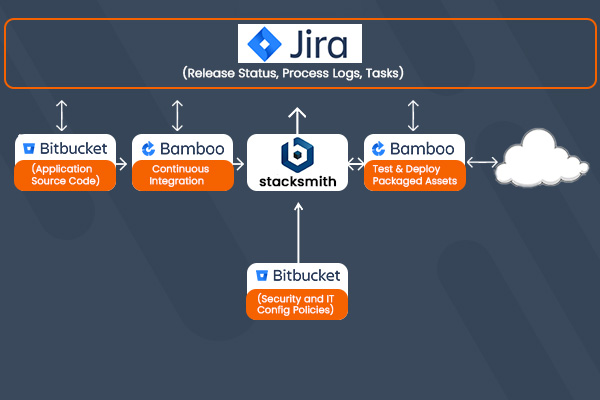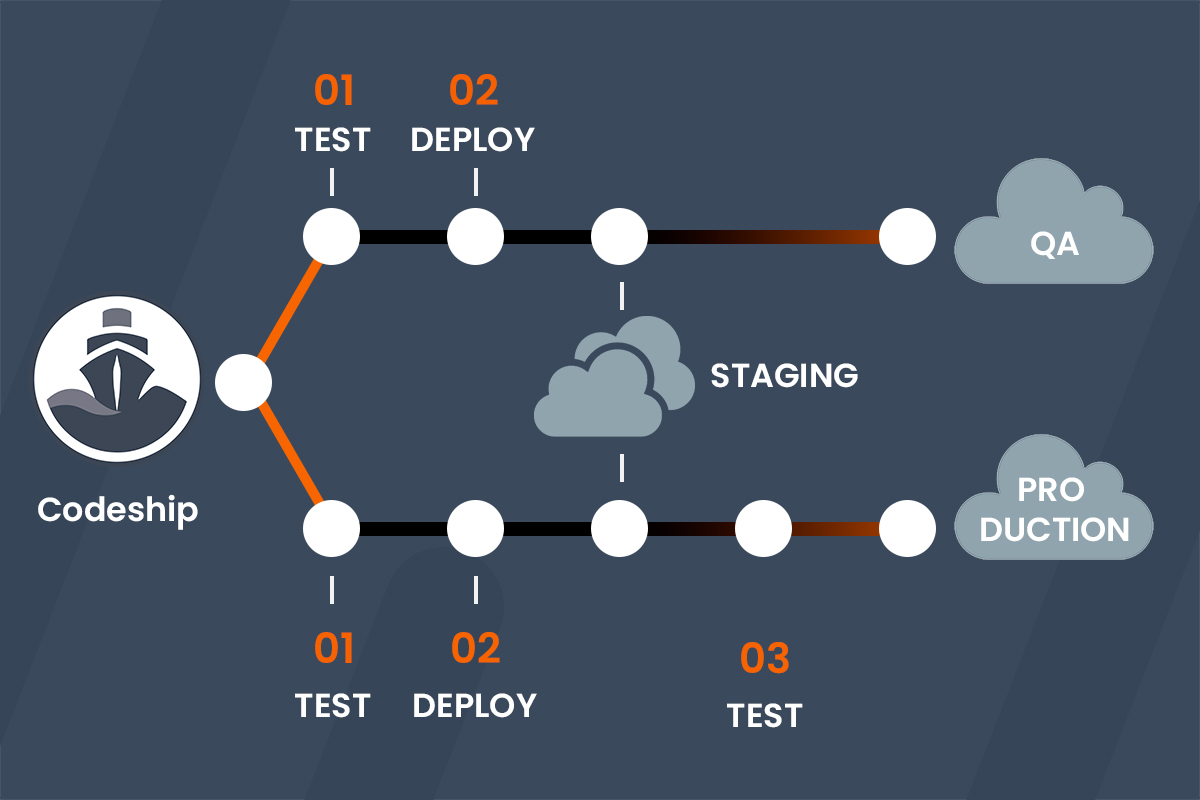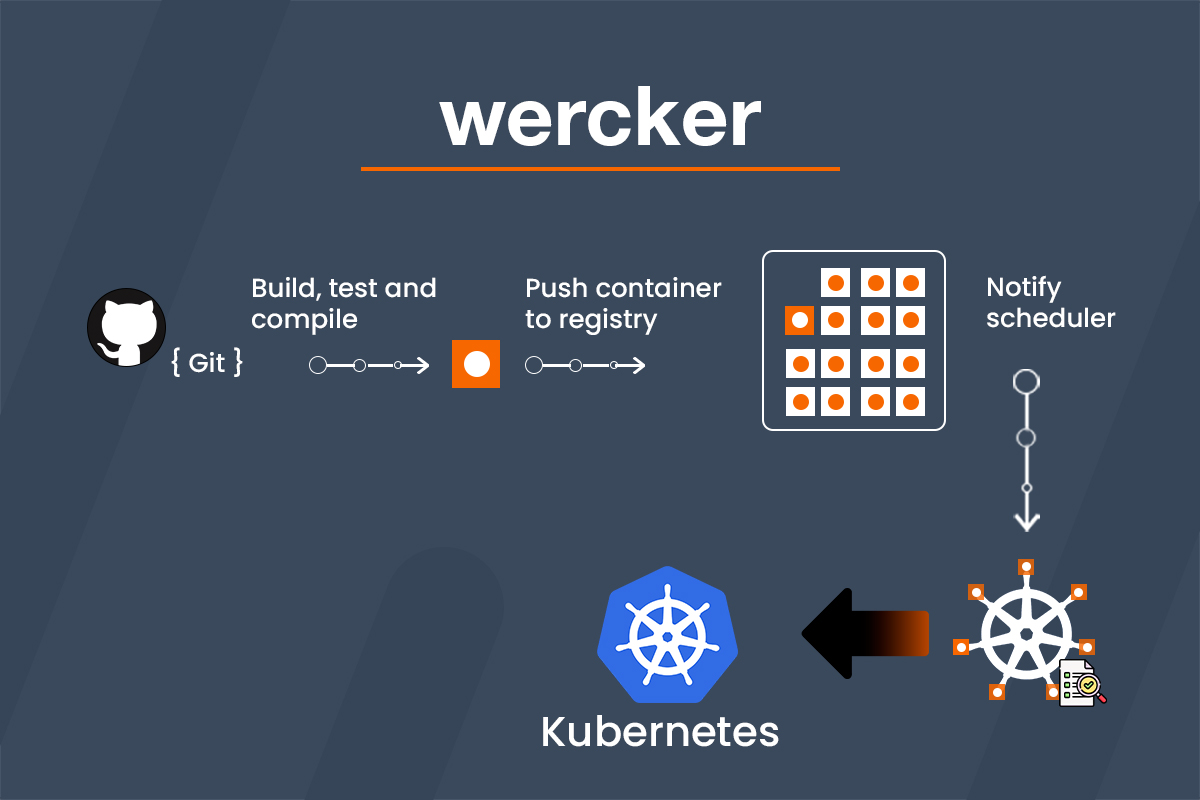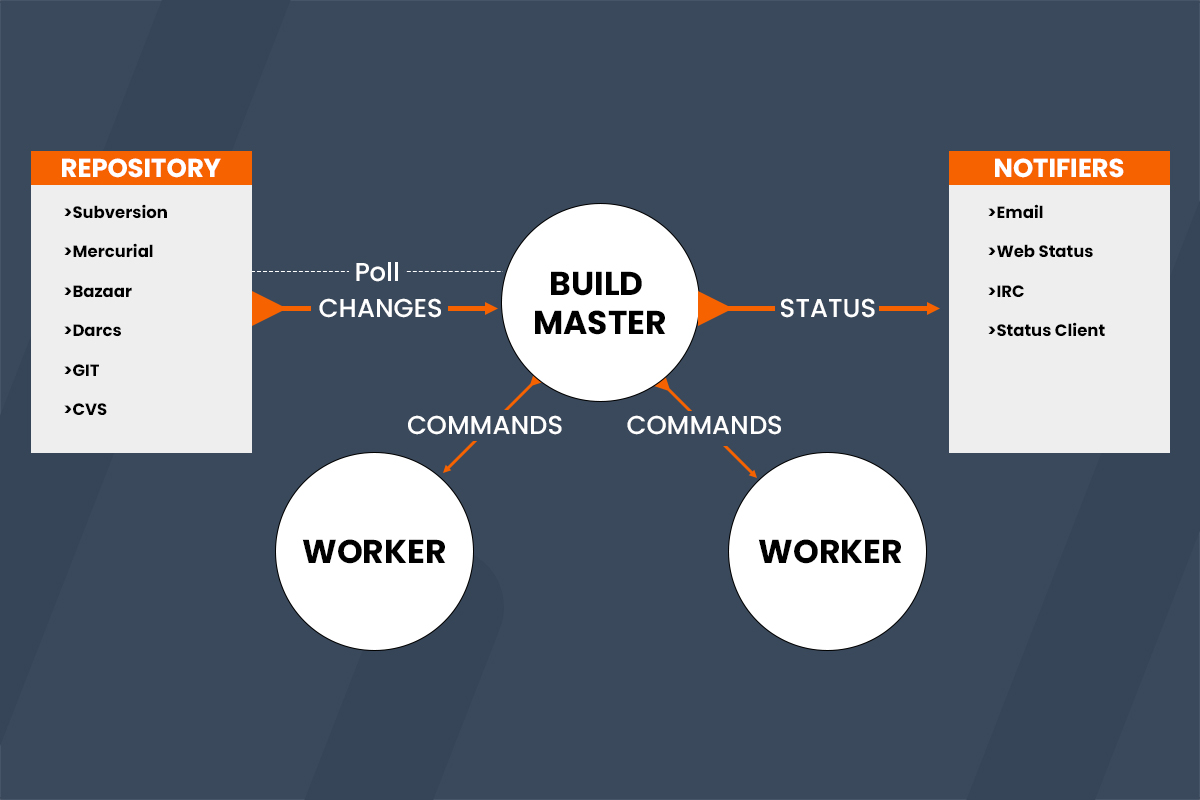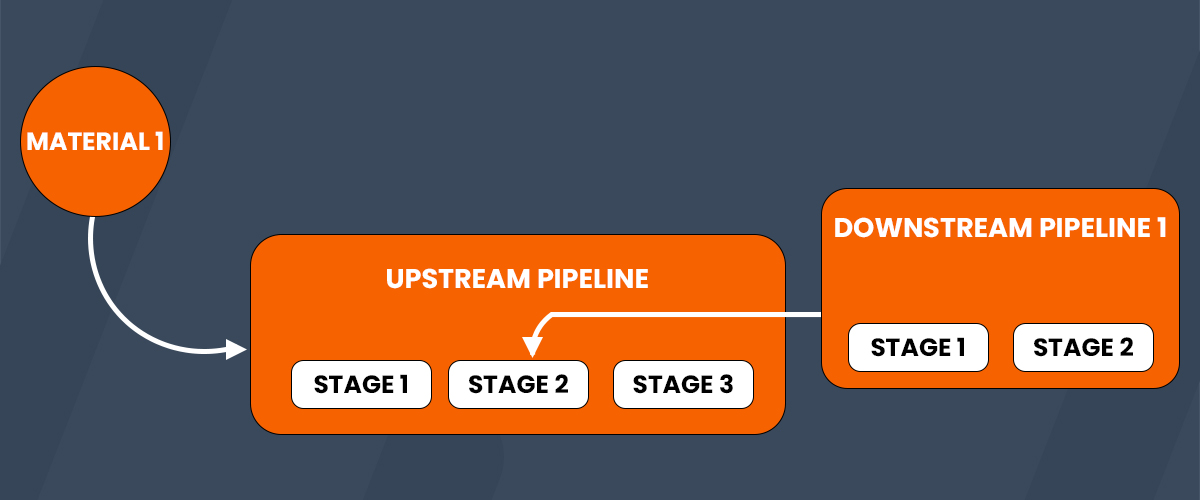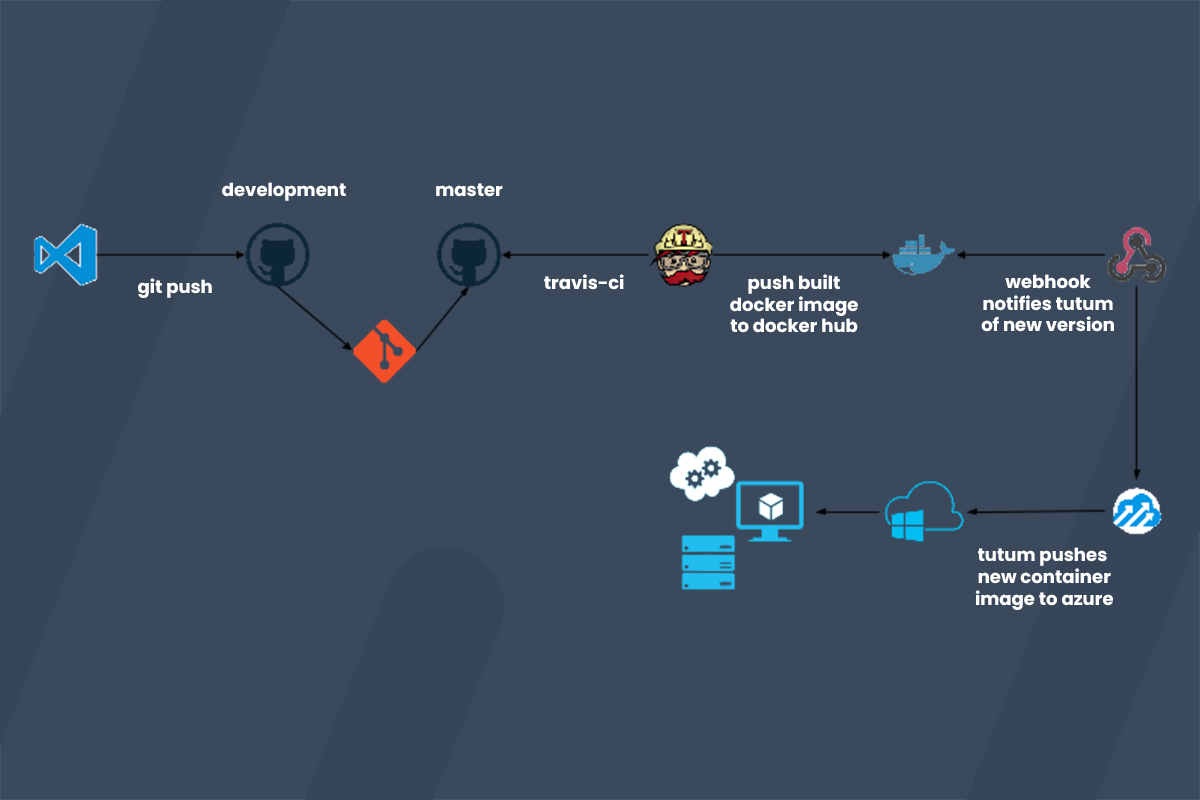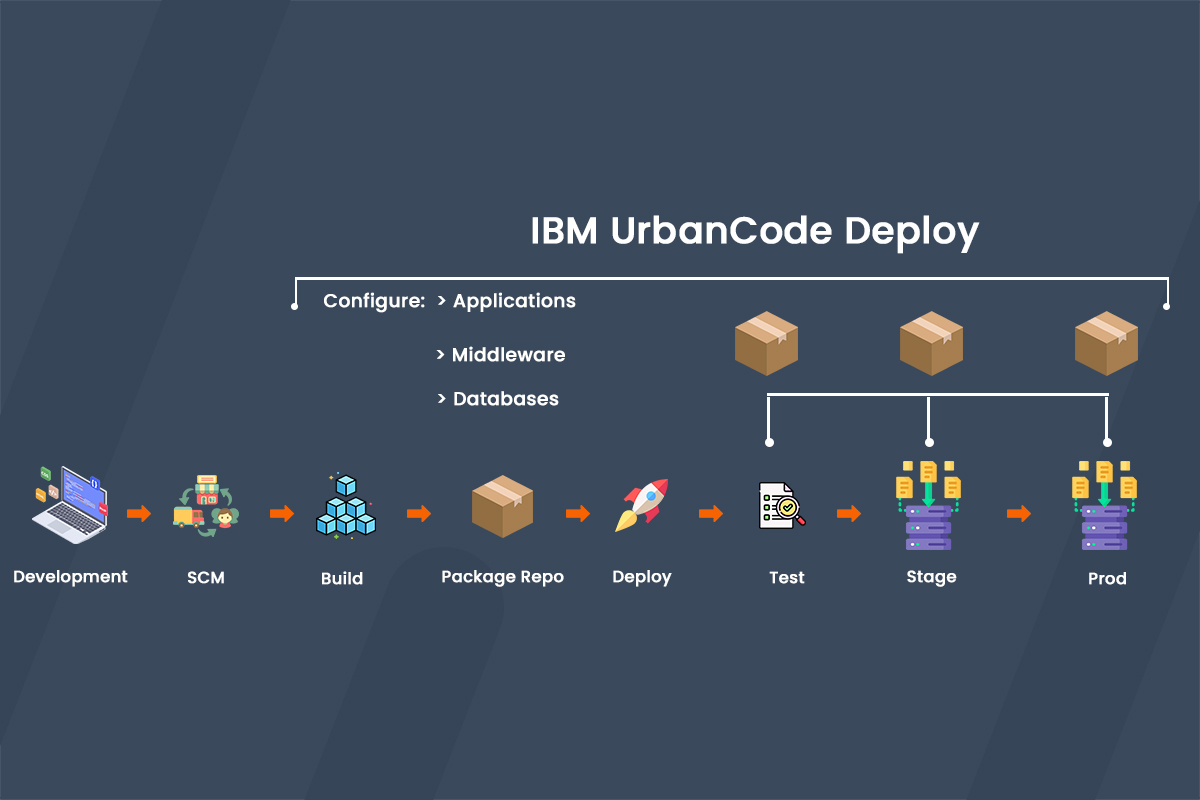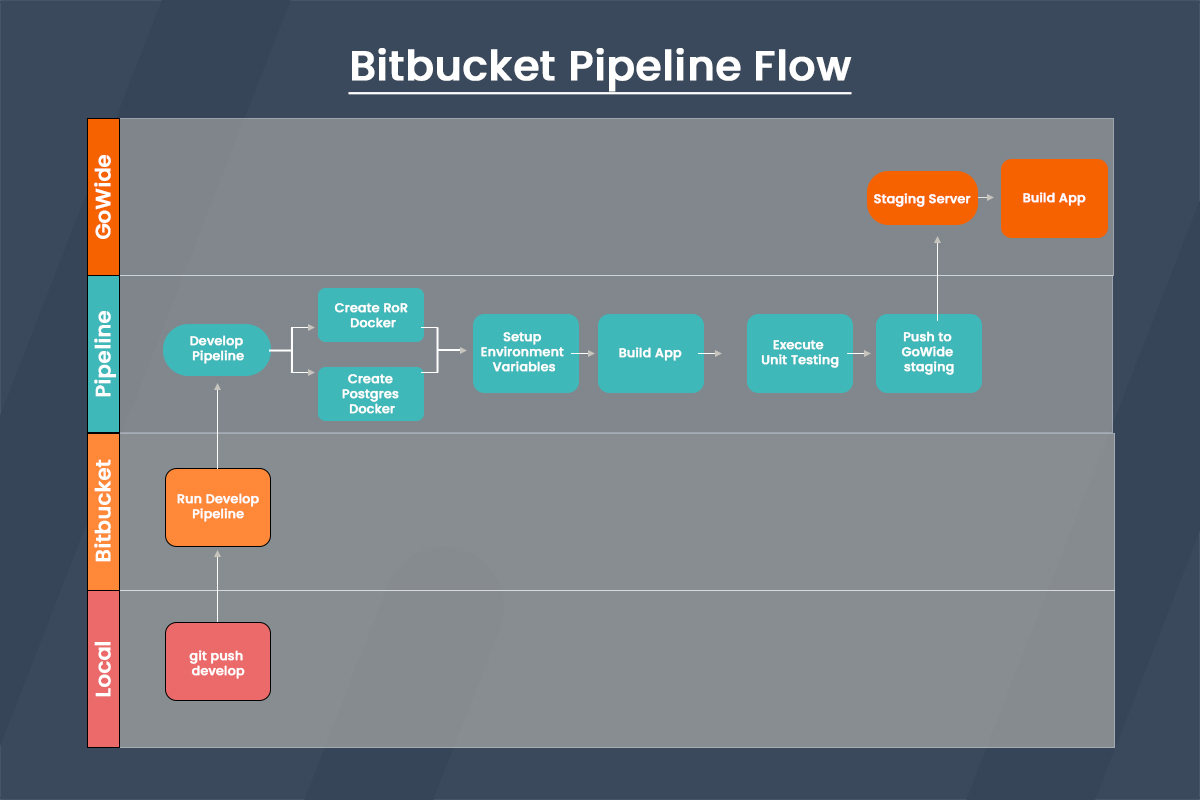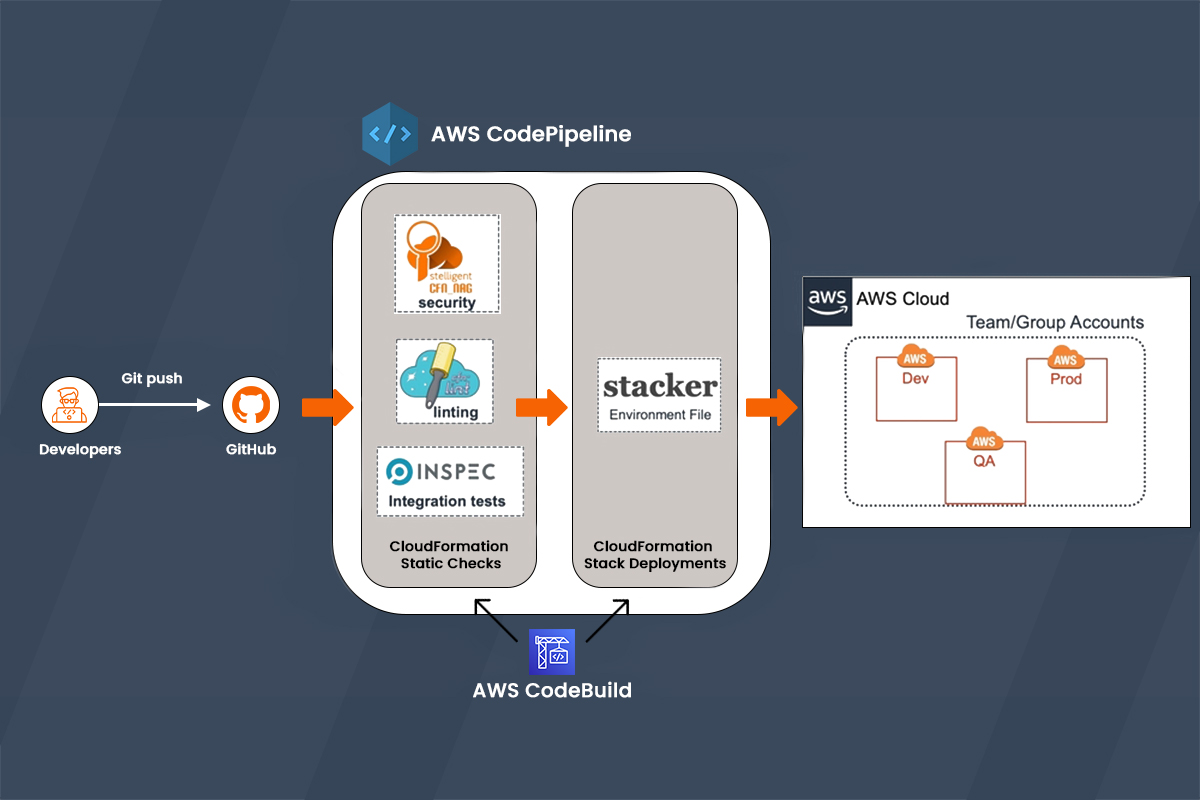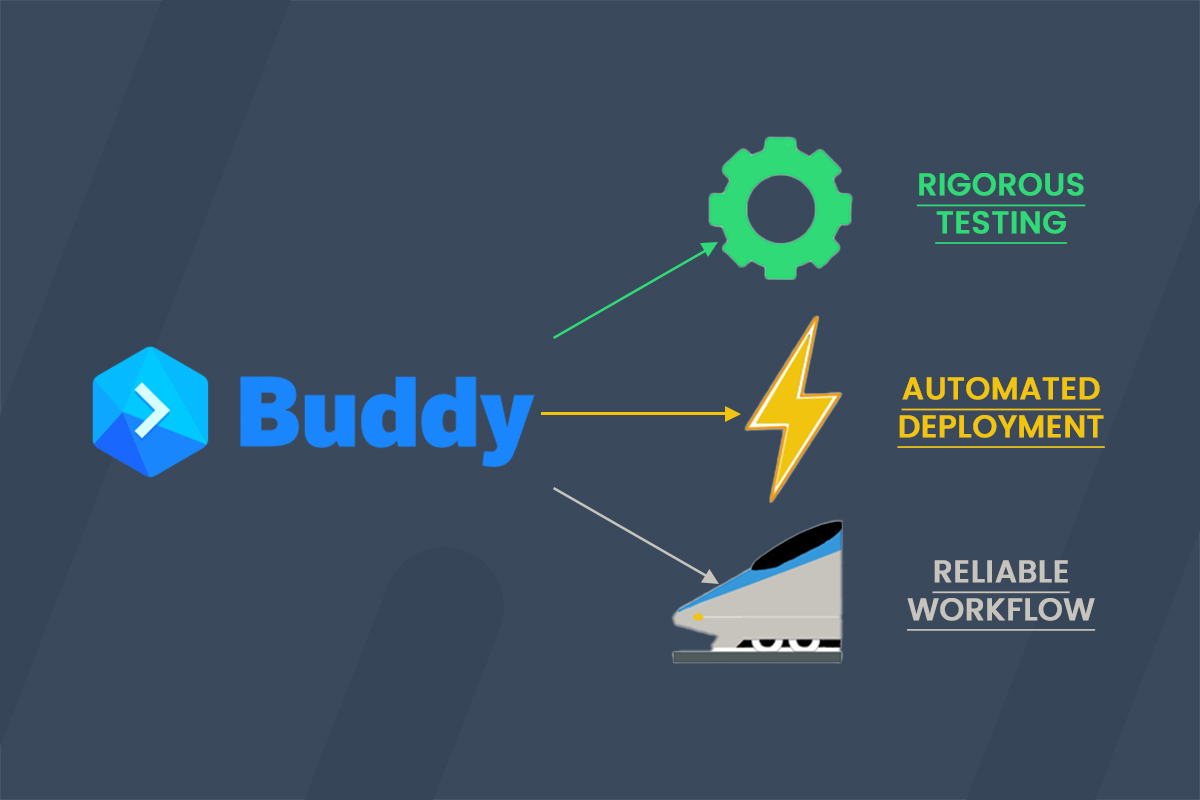DevOps is based on three major concepts- continuous improvement or integration, contentious deployment, and contentious delivery. With the proper implementation of these theories, you can streamline the entire software development life cycle process, starting from developing codes to their deployment in the production environment.
What is the CI/CD pipeline?
The CI/CD pipeline is an orchestrated workflow that combines all actions of the SDLC into a single operation to ensure accurate coding, end-to-end testing, and faster code deployment. This is one of the latest agile methodologies that is helping organizations to cut down both time and cost of traditional SDLC methods.
To organize and streamline the entire CI/CD pipeline, one needs to use several tools to help one set up the entire process with ease.
Top 15 CI/CD Tools
Jenkins
One of the topmost CI/CD tools being used is the Jenkins platform. It is an open-source, java-based tool with all the libraries and packages required for running on multiple OS. You can extend this tool using several in-built plugins.
Features:
- It can be updated easily on different OS.
- Intuitive, user-friendly interface
- Can help configure different types of environments
- Expression-based schedules can be created with ease
TeamCity
TeamCity can be used with different projects to streamline the CI/CD pipelines. It is a java-based platform that can be integrated with several IDEs. Its native integration with GitLab further helps developers or DevOps professionals deliver codes and improve them continuously.
Features:
- Settings and configurations of parent projects can be modified for child projects
- Builds for different environments can be processed simultaneously
- Server properties can be extended through plugins
CircleCI
CircleCI is well-known for automation features that help reduce both efforts and time taken for SDLC. It can be easily integrated with other pipelines and source code repositories. You can also use it on both cloud and on-premise infrastructure.
Features:
- It can be orchestrated using both virtual machine and container host servers
- Offers a quick and reliable platform for testing
- Helps personalize IM notifications
- Allows branch dependent code deployment
Gitlab
One of the best CI/CD tools several organizations use is GitLab. It is integrated with Git’s source code repository. Build triggers, test runs, and code deployment are some of the major functions of this platform.
Features:
- Has branching tools to help develop codes for different functionalities
- Helps in automating several stages of SDLC
- Comes with static application security testing and container scanning features for debugging
Bamboo
Helping in both continuous delivery and integration, Bamboo helps process the entire process of software development life cycle.
Features:
- Allows the usage of 100 agents for remote build
- Runs test batches for different environments parallel
- Can deploy codes to other environments even when the production repository has been locked
Codeship
One of the popular CI CD tools is Codeship. It is primarily used to automate sprint releases and testing approaches. Furthermore, post-development process flows can also be automated using this tool.
Features:
- Can be integrated with different third-party applications and cloud tools
- Comes with a detailed development support
- Turnkey environment allows access to code builds
- Allows to select different AWS instances and CPU memory
Wercker
Wercker is mostly used in startup projects where Docker is the primary container tool. Apart from allowing CI/CD pipeline orchestration, it also supports microservices throughout the end-to-end of the software development process. Its integrability feature with different tools of Git allows faster deployment with almost negligible errors in the process.
Features:
- Allows to replicate local SaaS environment, thanks to Wercker CLI
- Minimizes container size and requirements with Docker integration
- Can be used to declare environment variables for data abstraction in repository
- Allows to turn off the test logs through source code protection protocol
Buildbot
Another outstanding tool used to orchestrate and manage the CI CD pipeline is Buildbot. It is based on Python framework, which is why it can be integrated with both backend and frontend code blocks. Furthermore, the tool allows code validation in different testing approaches and rebuilding of the tree blocks.
Features:
- Helps automating different version builds and deployment pipelines
- Supports parallel code execution modes across various versions
- Can handle codes build using Python and C easily
- Compatible with Python and Twisted platforms for hosting the codes
GoCD
GoCD is primarily used in modern-day project releases, having different types of releases and deployment projects. Apart from this, it supports most architectures used in projects nowadays.
Features:
- Configuring dependencies is easier with this tool
- Committing class file and server deployment is hassle-free
- Allows total visibility of downstream and upstream
- Can be used to deploy different versions through automated workflows
Travis CI
Travis CI is one of the most used tools with programming languages like Node, Java, PHP, and Perl. It automates the build and test processes every time a new code change is committed and pushed to the Git server repository. Therefore, the need of orchestrating server build or test scenarios is minimal, regardless of the project size.
Features:
- Build views can be seen live for better project monitoring on Github
- Supports pull requests for different servers
- Comes with a pre-installed database for better data access
- Deploys code automatically for passes
IBM UrbanCode
Another excellent CI CD pipeline tool that can be used is UrbanCode from IBM. It comes with different types of advanced features for automating code build, testing, and deployment strategies. Furthermore, it supports continuous code deliveries based on numerous versions and server types.
Features:
- Handles continuous code deliveries
- Can be integrated with different endpoints, including cloud and on-site servers
- Allows multichannel code deployment processes
- Comes with versioning feature for code audits
Bitbucket
One of the most popular CI CD tools used to automate build, test, and deployment processes in software development life cycle is Bitbucket. It generates a cloud container once an action is taken for better monitoring and faster operations.
Features:
- Supports semantic search of codes
- Can be integrated with Trello and Jira for project monitoring
- Can handle different file configurations in a single project
- Containers created can be further used to run different commands
AWS Pipeline
AWS comes with its built-in CI/CD pipeline tool that helps in faster development and proper code deliveries in the live or production environment. It gets triggered for any code change and accordingly identifies the server version to start code build and deployment process.
Features:
- Supports integration with AWS CodeBuild
- Containers are automatically loaded on the cloud server
- Shows real-time logs for code commits and push requests
- Can be integrated with other pipeline tools
Buddy
Buddy allows code and build deployment from different server repository tools, like GitHub, GitLab, and Bitbucket. Docker containers can be easily integrated with this CI CD pipeline tool to ensure the code builds are orchestrated and deployed with minimal errors. Apart from this, the tool also implements DevOps principles to allow automated workflows in software development life cycle.
Features:
- Customizable Docker-based environment modules
- Build and test environments once created can be modified and reused
- Can be integrated with different third-party tools, including MongoDB, Memcached, Selenium, and Firefox
- Stores unlimited commit and push history with log views
Perforce Helix
Perforce Helix is an open platform used in storing different types of documented APIs. Apart from automating the CI/CD pipelines, it can be used for other purposes also, including application management, development collaborations, and many more.
Features:
- Comes with a huge codebase
- Supports coding in graphic and binary languages
- Dependencies are available within different codebases
- Can be integrated with existing container tools
Benefits of automated CI/CD pipelines for a project
The concept of continuous integration and continuous deployment has brought a revolution in the conventional way software development projects were handled. It not only enhances the overall productivity but also prevents investing too much effort. To elaborate this further, the following points will focus on highlighting the benefits of CI/CD pipeline.
- With continuous integration and deployment, it becomes easier to develop, test, and deploy the codes in the live environment. It has paved ways for fastening up SDLC in legacy systems that would have taken months to market.
- Since the integration and deployment processes are automate for continuity, the delivery risks are mitigated greatly. In fact, it also cuts down the number of human errors in developing deployment and integration strategies.
- CI/CD tools help in developing codes much faster with automated builds and live workspaces. Therefore, the code quality can be enhanced further with reduced runtime errors.
- Thanks to the integration of automated test suites, defects can be detected and analyzed much faster when compared to manual testing processes. As a result, the overall code performance can be optimized to ensure the final software functions meet the desired requirements.
Conclusion
CI/CD tools help a lot in automating code development and build, release deployment, testing processes, and many more. As a result, manual effort is reduced significantly to avoid human errors and enhance the software performance and productivity. However, it is important for all project owners to ensure the CI/CD tool chosen is appropriate for the project requirement. For instance, the software should allow automation of different processes involved with SDLC, provide unlimited access to the history and server logs, and many more.